The Internet is ripe with not only sources but also tools that make our lives better. For business people, this means having that extra support system to delegate processes and tasks so we can focus on doing the best we have to offer for our business. In this episode, Jamie Wolfer and Heather Loree Fier dig into the tools they use to keep their businesses running smoothly. They share the applications that you can implement into your business strategy for a smoother sailing, more productive, and better-streamlined business process. Join in on this great conversation that will guide you on how to take advantage of what the Internet has to offer and will make you become better business people.
—
Listen to the podcast here:
Important Links:
- https://GetThriveCart.com
- https://Zoom.us
- https://Apphi.com/
- https://www.Planoly.com
- https://www.Canva.com
- https://www.Acadium.com
- https://Teachable.com/
- https://TheUnionPodcast.com/honeybook
- https://FiftyFlowers.com
- https://Trello.com
- https://Asana.com
- https://Slack.com
- https://Calendly.com
- https://www.Upwork.com
- https://www.Fiverr.com
- ManyChat
- Zapier
- HoneyBook
- Stripe
- OnlineJobs.ph
Our Favorite Optimization Tools And Applications For Business Growth
Jamie: In this episode, we are going to be talking about apps that will make your lives easier. We all have a little bit extra time on our hands. I know we’ve been avoiding putting some of these systems in place because it takes time. I guarantee you, if you pick 1, 2 or even 5 of these applications and implement them into your business strategy, you will be in for smoother sailing moving forward. We invite you to join us and find some apps that might make your life a whole lot better.
—
Heather: I am excited to talk about systems with our audience because this is something I am all about.
Jamie: You are all about this. You schooled me early on. You were like, “I have some apps for you.” We’re excited to share these with you to help us be more productive, get more streamline and get some of those nitty-gritty details off of our plate and into some application on the internet to make us better business people.
Heather: There are a lot of amazing tools. Sometimes, when you’re looking for a tool to help you get the job done, it’s a little overwhelming to even make sense of it. We have organized some of our favorites in a few different categories and we want to talk about how we utilize them and why these are things you might want to consider integrating into what you are going on to make running your business a wee bit easier.
Jamie: To kick things off, I’d love to say that many of these are either free or very inexpensive. They are all products that we have personally worked with so we know what they look like behind the scenes. We know the user interface and we’re satisfied with the experience that we’ve had with each of them. We’re looking forward to sharing some of these things with you because who doesn’t want to have more free time?
Heather: Where do you want to start, Jamie? You call it.
Jamie: Let’s start with social media. How can we make that beast easier to manage? I don’t know about you, but I am on Instagram Stories all the time these days, watching people and seeing what they’re doing with their day. Is their life going as radically fun as mine is? What can we be doing to make sure that our social media presence is still as strong and being constant? People are truly flocking to social media to look for distractions, to look for information or to look at fun things.
Heather: That’s a good place to start. You and I both do a little bit of pre-planning for our posts on Instagram. I use Planoly, which is pretty easy to use. They do have a free version, which I enjoy. I haven’t decided to upgrade for myself because I don’t go that heavy on my posts on Instagram. I’m able to keep up with it with the free version, but I do like how their system works. It’s easy to manage and intuitive. It does have some features on there that I can’t use because I don’t have the paid version, with a little more advanced features, videos and stuff to integrated. What are you using over there to run your Instagram?
Jamie: We are using Apphi and I do have the paid version. It’s $6 a month, which is ridiculously cheap, which means we have unlimited post uploads. There is an option if we wanted to upgrade further from that, that it could schedule out Instagram Stories for us as well. I haven’t quite seen a need for that yet, simply because I don’t have enough stuff. I feel like to be sharing that I would pre-film, but it’s such a great asset for us. My assistant, at the beginning of the week, will sit down and schedule out all of our posts for the week. She’ll shoot me a text or an email and tell me to go do the captions. Sometimes, if you follow me on Instagram or follow us, you’ll see that the post will go up and it will say “caption here” and everyone will already be tagged.
Heather: I saw that once. I was like, “Should I text her and tell her?” The next time I looked at it, it was already changed. I was like, “That was not intentional.” I thought maybe you were calling for people to give the caption. It could have been.
Jamie: My sweet assistant is like, “I can tag people and I can pick pretty photos, but writing captions is not my thing,” which is fine because I still enjoy doing that. Sometimes, sitting down and writing takes a bit of time, but having that done at the beginning of the week then frees us up tremendously. That means, we can plan out our grid and that’s why I like Apphi so much. If you look at our grid specifically, there is a little bit of a pattern that we’ve got going on. I like working with Apphi because there’s a drag and drop grid options so you can see what it’s going to look like moving forward with your previous posts that you already have there and what you’re going to go ahead and lock into place moving on. I liked the interface. I did splurge, we are spending $6 a month but to me, it feels worth it because we can maintain our social media presence and show up every single day without coming up with the new photo, coming up with a new caption on the spot every single day. I find that to be way more overwhelming.

Business Optimization Tools: Slack is an amazing tool to keep the lines of communication open with your team without flooding your inbox.
Heather: The reason that these resources are helpful to business owners is because when you open up your social media platform and you take that great action of putting up your posts for the day or for every couple of days or whatever your schedule looks like, you tend to get sucked into that funnel of the social media world. Suddenly, you are on there looking at what other people are posting and you’re going down the internet spiral and you’re not being efficient with your time. As a business owner, you need to focus on providing the content and not so much taking the content in when it is not necessarily in your best interest, which sometimes happens on Instagram. This is a great way to control your time investment into your social media.
Jamie: I like that it’s a separate application so there is no temptation to go look at stories. There is no temptation to go look at other people’s feeds or anything like that. You’re planning on a separate app on your phone. There’s a desktop version as well, which I think Planoly offers too. I like having it on a bigger screen because I feel like my brain works better on a big screen too. That’s definitely one of my favorite social media apps.
Heather: What do you do beyond how the grid looks for the aesthetic to create beautiful pieces of content images to go up on your stories and posts?
Jamie: I love Canva. We have a paid version of that too. That’s what I use for all of my YouTube thumbnails. The user interface is ridiculously easy. For those of you who don’t know, Canva is a website where you can create Instagram posts, you can create stories, you can do Facebook posts or headers, YouTube art and thumbnails. They already have all the right measurements for you. All you have to do is go through and select the template that you want and you can create something. It’s something that I turned to forever ago when I started my channel and then more delved into, “I could put words on an Instagram post. This is crazy.” That’s another way that we can create branded content. I’ve even uploaded our specific brand fonts in there, so when I go to create a post, it can have the same exact fonts that we have on our website, that we have on all of our other communications. It has a great thematic element to it.
Heather: You are good at that. I’ve got to get better at that. My strong suit is not graphic design or even a simple version of graphic design in Canva, but I’m trying. It is simple enough for someone completely lacking skills in that department from my perspective. That’s all very Instagram-centric. I wanted to talk about something people can use over on Facebook that is super powerful for businesses. There’s something called the ChatBot, which is a tool to engage people who reach out to you, who make that first contact through your Facebook page. Perhaps, your call to action there is, “Message us to set up a consultation,” or ask more about pricing or whatever it is you’re getting that conversation going with. You can set up a ChatBot with the tool, ManyChat to have some preset conversations and you can set up an email list within your Facebook chat using that tool. It’s cool and it’s been very powerful for a lot of marketers. It’s something that people in this industry could utilize.
Jamie: I feel like I don’t even touch Facebook messages at all because there are many messages location. If I had a ChatBot set up, the amount of people that I could work through the pipeline would be completely different. I’m probably a terrible business person for not doing this, but I can’t even touch Facebook messages. I wrote that down and I’m going to go look into that.
Heather: The reality is for Jamie and for all of us, we can’t do everything. As we’re talking about stuff, don’t feel like you need to get every single one of these things and try to set all of them up and master all of them. It’s integrating one thing at a time, finding what works for your audience and where your leads are going to come from and then dialing that in. It’s great to know about these tools and to add the ones in that you’re like, “That’d be great. I do well on Messenger when I’m coming over out of Instagram, starting conversations.” Maybe I shouldn’t be trying that on my Facebook page, but if that’s not the way you approach it, don’t feel like you have to add this in and make your life completely overwhelmed with different apps.
Jamie: Speaking of which, do you Zapier at all?
Heather: I do use Zapier a bit to connect the dots between different apps I’m using. For the most part, I try to find things that have the integrations already built-in because I know that Zap can start adding up. Some of them are Paperzap or something.
People are truly flocking to social media to look for a distraction, to look for information, or to look at fun things. Click To TweetJamie: We have the option where I’ve upgraded to a new level. I haven’t seen a Paperzap that probably exists, but I haven’t quite seen that. Zapier is an application where you can set up triggers within the app. If I post something to Instagram, it triggers a zap and it will then post that same exact thing to Pinterest for me. One thing that I’ve started to realize over the years is Pinterest marketing could be powerful. I hired someone to do a campaign for the master plan and put together a Pinterest campaign. Many sales have come in through that, which is radical. For me, to have the zap set up that every time I post on Instagram or every time I post on YouTube, that automatically post to our Pinterest as well. That’s reusing the same stuff in many different areas. I happen to like Zapier. It does require a little bit of elbow grease to get that to work and to connect your accounts. If that means that every time I sit down on a Monday, my assistant plans out our post and then I write the captions, it gets posted on Instagram and then automatically on Pinterest. That one day of doing all that effort, putting out all those captions will get me content on multiple platforms. I happen to like Zapier for that reason.
Heather: Repurposing things is very wise. As you create videos over on YouTube, you could be using snippets of that on IGTV like cross-pollinating all this amazing content that we’re producing or you’re producing or whoever’s reading is producing. That’s a wise thing to do. It makes the most of every little bit of effort you’re putting in. Let’s talk about the team management systems we got going on.
Jamie: I know you have heard us talk about this before, but we do a lot of our broad-spectrum planning and one-on-one conversations with clients through HoneyBook. It is something that I’ve used for years already and I do enjoy it. It’s a great place to store a lot of information to maintain conversations with clients. It automatically updates our calendar with booked weddings, potential weddings and those sorts of things. It helps because all of my team are all on the same page. We know when a date is booked. I don’t have to go schedule it in a new calendar. I don’t have to go re-input that information anywhere else. I can also maintain individual client conversation threads in their folder. It’s quick and easy to go in there. This is all automatically done by HoneyBook. The interface is created for wedding vendors, specifically, because they know that you have multiple communications, you’ve got multiple different folders that you’re going to need to be working out of. I like HoneyBook for that reason.
Heather: It is a great app and I’ve gotten to use it a bit on events that I’ve partnered with you on. It is awesome and super easy to follow along with, be able to check in on different conversations you’ve already had with the person or information you uploaded or they uploaded. It consolidates everything. I do love that. For what I do, since I’m running my business a little bit differently and it’s a lot more online-based, I’m not using a central hub like that, but I do use something. It’s a central hub but it’s different. It’s called Asana. Have you ever used that?
Jamie: I have poked around with it a little bit because you mentioned it, but that’s all I’ve done. I did when I formally hired on my assistant. I was like, “We’re going to do this,” and I haven’t touched it for weeks. I found it to be ridiculously easy, I just keep forgetting to use it.
Heather: It’s a big chart where you can add your own to-dos. You can assign things out to other people on your team. You can create templates within your company, have recurring tasks, have them assigned to certain people and duplicate those same patterns over and over and assign them out to those people automatically. Let’s say it was for a wedding. You could duplicate, “This is our wedding checklist of all the things we need to do for our client.” Every time you get a new client, you set one up and it guides you and your team through it. I use that for managing content coming out, when we have new blog posts, interviews, features or different things like that. Also, for developing backend content and partnerships and stuff that I have going on. It’s great to keep everybody on the team on the schedule of when things are due.
A similar software that I don’t use, it’s similar, it’s just a graph set up a little bit different with the visuals. It’s called Trello. Trello and Asana, I love for keeping the collaborative to-do lists for the whole team and what’s nice is they’re both completely free for the normal business version so you don’t have to invest any money there unless you’ve got a team of 10 or 20-plus people. As it starts getting bigger, then you’d need the industrial level version. What I also like to use to keep the communication flowing because sometimes communication can be a little off. Slack is an amazing tool to keep the lines of communication open with your team without flooding your inbox. Have you used this one, Jamie?
Jamie: No, I haven’t.
Heather: It’s okay. You don’t need all these things but this is an amazing one, especially if you have your team all working virtually, which the whole world is at one time experiencing work from home life, for the first time. I’ve heard a lot of talk about Slack and also Zoom, but Slack is one that is super helpful to keep little side conversations going. If you have a group project going, you can get everybody in one little chat together and leave all the conversations about that right there so you’re not digging through your inbox trying to find what so-and-so said. That’s awesome.

Business Optimization Tools: As a business owner, you want to be teaching and exposing your apprentice to new things that are going to help them with the progress in their career.
Jamie: I’m the type that the little notification number next to my inbox gives me anxiety. If I know that I’ve got fifteen emails, I do not sleep well.
Heather: I am Inbox Zero girl. That is my goal.
Jamie: I love Inbox Zero. I got that and I walked my phone over to my husband and showed him. I was like, “Look what I did.”
Heather: “Do I get in a reward? Can I get a trophy for this, please?”
Jamie: He was like, “What did you do?” I was like, “I answered all of them.” Within 30 minutes, I had two more and I was like, “No.”
Heather: That’s a good thing. You want the people to keep reaching out to you. It is nice when you get it to zero and you feel like, “That was an achievement.” In our household, my husband struggles with his inbox getting zero and sometimes, I have to jump in there and do a little assist and look through what he’s got in his inbox and be like, “No, you don’t need to look at this. This is spam. Why are you even waiting and looking? This is bogging up your inbox. What are you doing?”
Jamie: You’re his inbox bouncer.
Heather: I do help him with that sometimes because I do find a lot of joy in the nice, clean, tidy inbox. On that note, keeping things easy in there, sometimes there are a lot of conversations back and forth about scheduling things and calendar management. What apps do you recommend for people to keep their calendar nice and tidy?
Jamie: I love using iCalendar simply because we don’t have anyone scheduling time with me a whole lot. Occasionally, I do meet and greet phone calls, but one of the lead planners that work for me handles most of those. For me, it’s more a matter of communicating this stuff with my husband. It is like, “Here’s when you’re going to be in charge of the small people.” I like the ability to share calendars on iCalendar. I haven’t stepped up out of that. I have made a Calendly account. I know you’re about to talk about it. I did make one but I haven’t used it. That’s going to be the theme of this episode, “The accounts that Jamie has started but hasn’t used.” That’s one of them. For us, iCalendar tends to work but I know that when we pick up with online consultations a little bit more soon, we will be probably implementing Calendly.
Heather: Calendly is something I use for booking one-on-one calls with couples. I also use it to manage my group calls with the people who were in my club. I also use it to manage podcast scheduling, for this little thing we got going on, for guesting on other podcasts and arranging a time that works for everybody. I found that there was so much back and forth, “I’m free on Thursday.” “What time Thursday?” You’re back and forth with six emails to get one thing book. This cuts you directly to the booking and makes it easy. I also use Google Calendar as far as in our home. We use that to block off scheduling for the little people in the home. That’s helpful there.
Jamie: We need family communication because both of us have small children and scheduling out and working from home already, which is something both Heather and I have done for quite a while. It does get quite complicated when they’re small people that make lots of noise.
Heather: Use those tools. You’re going to want to get that schedule wrangled in and depending on the situation you have, you may see one or the other are better for you. One feature I’ll know about Calendly is free for a one single calendar situation. If you have a team and you’re integrating those calendars or you have the option to upgrade to a setup. Let’s say I wanted to book an hour call talking to Jamie, I can go on our Calendly, book that call and it would connect with Stripe, which is one of the payment processing systems I like and it will bill me for that there. When I book her time, I can pay for it right there as I booked that time on her calendar. She didn’t have to talk to me or spend any time dealing with me until the scheduled time that I paid for. That’s a super convenient way if you’re doing consultation calls that are paid or anything in that wheelhouse.
Jamie: It is something that I would love to surge forward towards because I do think that there’s a market for that, just online consultations. For the most part, I did FaceTime and Skype for a long time. I moved over to Zoom as I think so many people are. I love Zoom’s interface. I love how accessible it is. The video quality tends to be pretty good. I know the internet sometimes affects that a little bit, but it’d be a good idea. That’s something that I plan on doing is how do we implement a Calendly account onto our website so people can book out these consultations that then we can host on Zoom?
It's great to keep everybody on the team on the schedule of when things are due. Click To TweetHeather: There are a lot of ways to integrate these things. It gets pretty crazy. Talking about Stripe with payment processing and stuff, this goes into the online biz angle of things. For those of you who have worked in-person events, had in-person consultations or phone conversations with people. If you’re looking to mix things up and go a little more virtual or at least for the time being go more virtual, you may be considering, how do I bill people if I’m not getting a check from them or not having them PayPal or Venmo me? I want something a little more official. Stripe is amazing. It integrates. I think a merchant account is technically what it’s categorized as. It’s akin to setting up a merchant account with a bank, but it’s all online. It is super easy to do and it’s secure and all that stuff. It handles all that tricky stuff that makes sure people’s credit card numbers are safe and whatnot.
On the frontend of that, you would have a cart platform for setting up people to be able to make the purchase. One tool I recommend for that is ThriveCart. It’s an amazing tool to build out your shopping cart pages, depending on what you do. Maybe you haven’t needed this before and you’re now looking at sending up a virtual course or something like that and you’re on, “How do I collect people’s money?” This is the tool to fill that gap. It’s nice because they have a one-time fee. At least, their pricing model is you pay them once. You’re not paying a monthly fee. When you invest in it, you’ve got it long-term and it integrates with PayPal or Stripe. It integrates with your email drip system, all those things. It is helpful in that way.
Jamie: Hearing all this, I’m so pumped. I want to go onto my website, start scooting some stuff around, I’m going to get a ThriveCart account, Stripe account and I’m going to put my Calendly up there. I’m feeling super motivated. Some of you are thinking, “I’m one person. I can’t do all of that.” That is understandable and justifiable. The last section that we want to talk about is either outsourcing or building your team. This is something that we’re going to go into much more detail in the next episode. We’re interviewing Dave on building out associate teams and what that looks like and how you can implement that into your business. If you have little things that you need to do or you need an online assistant or an intern, finding someone like that can be difficult. Heather, you opened my eyes right before I released the master plan. You’re like, “Hold on. I need you for an hour.” You blew my mind when you started sharing stuff like Acadium. We talked a little bit about Upwork and you mentioned Fiverr. Talk to me a little about what Acadium is specifically because I have very little experience with it but you know it quite well.
Heather: I have worked with them since they were called GenM, which was their prior name. They are a big, huge online database of people who want to be virtual interns or apprentices. Often, they are people who are in college or they’re working on making a career change. They’re wanting to get exposure to someone with a company in a certain industry and they are all marketing based. I do believe the whole platform is angled towards marketing. You can find interns on there for helping with your social media, for building out the sales processes like the sales angles, copy and whatnot for a new item that you’re going to promote, all those things. What’s cool is as opposed to going and scouring your local community college, which you can’t even go to the community college in person these days and try to find someone that wants to help you with this and hoping they’re good, is you get this big full of people. You can reach out to them in bulk, look at people’s profiles, message them and then have them apply. It’s only $150 for three months for the person to be your virtual intern and they integrate the whole thing. That’s for ten hours a week that they’re supposed to be working with your company.
It is something where as the business owner, you’re supposed to be educating this person. It’s more angled towards being an apprentice versus an intern. It is not like you send them a pile of things and say, “Staple all of this together,” or something. You want to be teaching them and exposing them to new things that were going to help them with their progress in their career. You can find amazing people in there. I’ve had four interns from there and they were all good. The key to managing that process is on the frontend, taking your time and finding someone good. Setting up some barriers before you bring someone onto your team and start trusting them to do the workload. Maybe set up a little, throw out another tool type form, little survey for them to do to get more information about them. Maybe have them do a little mini-test project. Give a couple levels of barriers for them to go through before you decide to move ahead and have them on your team. The whole hire slow, fire fast angle. That way, when you get someone on there, you know they’re going to be great. What’s happened for me is I’ve ended up hiring and bringing them fully onto my team as a paid member of the team twice. I’ve had good luck with it. It’s exceptionally affordable, as far as looking at it as a business person. If you’re looking for someone that can do things virtually, it’s a great resource.

Business Optimization Tools: When hiring, a big part of the responsibility is on you to be able to explain what you need people to do exceptionally well.
Jamie: Heather, when you first told me about this, it blew my mind. I was like, “There are people out there? There’s a group of them that I could tap into if I want to free intern, apprentice type thing?” It is truly is an amazing resource. While I haven’t fully gone through and brought on an apprentice because I haven’t done the grunt work that I would need to do to make sure I’m hiring the right person. That is why I haven’t done anything along those lines because I do want to get go through a slow hiring process. I do want to know exactly what I want from them, but I wasn’t in a place to get all of that setup yet. Even if you’re reading this and you’re like, “I can’t do that yet.” Neither can I, but now you know there’s a resource there that you can turn to and get that handled when you are ready. I hope to be ready for that. I hope to have enough work ready for an apprentice sometime soon, but in the meantime, I do have a couple of assistants that are doing wonderful work.
It’s a great resource for you to be aware of. There is another one that we mentioned and that’s Upwork. I’ve personally used Upwork for a handful of things. That whole Pinterest thing that I mentioned when we put together a campaign for the master plan. I hired someone through there and she put together a quote for me on how long it would take her to put this together. I borrowed a couple of images from me to create those pins, figured out what my branding was and put together a full-on sweeping campaign. She set up the backend of my Pinterest for me. She did all of it and it’s all because I posted one ad. I was able to connect with someone who did an incredible job for very inexpensive rate in my opinion. I like Upwork. I know people can hire more long-term situations, but you can also do more freelance stuff there too.
Heather: I’ve used Upwork many times with my current and prior companies. In addition to using Upwork, if you’re looking for someone that you’re okay with them being virtual anywhere, which I suggest being open to this. We are a global economy already. OnlineJobs.ph is a resource to find people in the Philippines where a good solid wage is $5 an hour. I know some of you are going to be like, “Heather, America, fight for our people. We need to have our people have jobs.” That is true, but I’m also going to say, if you need someone to do little random odd jobs, that would not be a satisfying job for someone here. With my old company, I needed someone to move spreadsheets around for a lot of hours every week and it was a very boring job that we tried to hire someone locally. We were paying them $15 an hour and they were miserable. Where we found someone who was getting their masters in the Philippines for $5 an hour, who was overjoyed to do this job because that $5 an hour job for them, they were taking care of their entire extended family and being one of the most successful people in their neighborhood.
That perspective shifts for the level of the work that here, people would not be that into. You can find amazing people there and very skilled and great in speaking English. I know it’s a controversial thing to be outsourcing abroad, but if you’re into that thing, it is a good resource. Be careful with your screening. I’d say that with Upwork, Fiverr is another option with a similar concept, where you can find people all over the world who have specialized skills. Screen a lot, take your time, don’t hire someone that’s the first person you’ll look at. Make sure you’re getting the right person. A big part of the responsibility is on you to be able to explain what you need them to do exceptionally well because you are working with them virtually. You’re going to want to dial in your SOPs or Standard Operating Procedures of how you’re going to manage them, how you’re going to explain in detail the deliverables of what you need from them, the timeline and how often you need them to check-in.
Think through those processes because if you’re managing someone remotely and you just toss them a project and you don’t talk to them for a month, you’re setting yourself up for potential problems where you want to give regular check-in intervals. Know where they should be moving through that project and at what pace to keep yourself from getting stressed out and anxious, but also from them doing a whole bunch of work and doing it wrong and then coming to you a month later and being like, “I’ve done 50 hours of work” and it’s all completely wrong. Those are key things with virtual teams, but that’s much it. Upwork, I love it.
Jamie: We’re going to see a huge surge of people moving into the digital space. Whether they becoming virtual personal assistants. I do think that the people who want to be hired virtually is going to go up quite a bit in the coming months. Understandably so, they’re either looking to supplement incomes or they’re looking for a new primary form of income. We are going to see a huge surge in that area. I would say, let’s help them out. Let’s help ourselves out at the same time and make sure that we’re finally diving into these areas of our business that we’re like, “I can’t do all of it.” You don’t have to. You can use a platform like Acadium. You can use Upwork and Fiverr. You’ve got some options here so you can find yourself either a temporary personal assistant or if someone temporary to help you out with little itty-bitty details like moving spreadsheets back and forth. You can find a longstanding member that will be someone permanent on your team moving forward, much like Heather has, which is incredible because she had such a great vetting process. She now has employees. You sound fancy saying that. That’s cool.
Don't hire someone that's the first person you'll look at. Click To TweetHeather: I will note that you need to proceed with caution with contractors versus employees. I know this is a hot button issue for the people in the wedding industry. That is something to also include in your screening process. If you’re hiring someone on Upwork and you’re going to be having them do projects long-term, as opposed to them being their own independent business and coming in and doing one-off specialty projects for you. Keep that in mind. We can do a separate episode about that. I think that covers a pretty big amount of opportunities here for you to utilize new apps and tools to run your business even more professionally and more streamlined. I hope this gives you some guidance, hope and support that you need, given the craziness of the world. Wash your hands, take care of yourselves. Jamie, anything else?
Jamie: I know you probably found a little stir crazy and you’re feeling a little unsettled, pick and choose. You can cherry-pick some of these apps if you want to. You don’t have to use a single one if you don’t want to, but once you get these programs up and running, it will free you up and it will free up your time. That is our biggest hope and prayer for you is that some of these can provide you some relief because life is already stressful. Take advantage of some of these. Hopefully, this is encouraging to you and we want you to know that we’re here for you. We’re going to do our best to continue to bring resources that are going to build your business and uplift you during this crazy time because nobody knows what they’re doing.
Heather: We’re all figuring out. That’s the joke of life, but we’re doing the best we can. We want to help you do the best you can and for the love of God, wash your hands. Be safe.
Jamie: Yes, please.
Love the show? Subscribe, rate, review, and share!
Join The Union Podcast community today: